
GUI 2.22
Release 2.22.6 (April 2025)
- Fixes support for HTTP Proxy
- Systems can now use their HTTP Proxy settings to update the ByteBlower Server through the ByteBlower GUI.
- No change is necessary on systems where HTTP Proxy is disabled.
- Below is an Example of a Proxy setting on a Windows PC. In this example the 192.168.10.100 and 192.168.10.11 are IP addresses for Byteblower Servers.
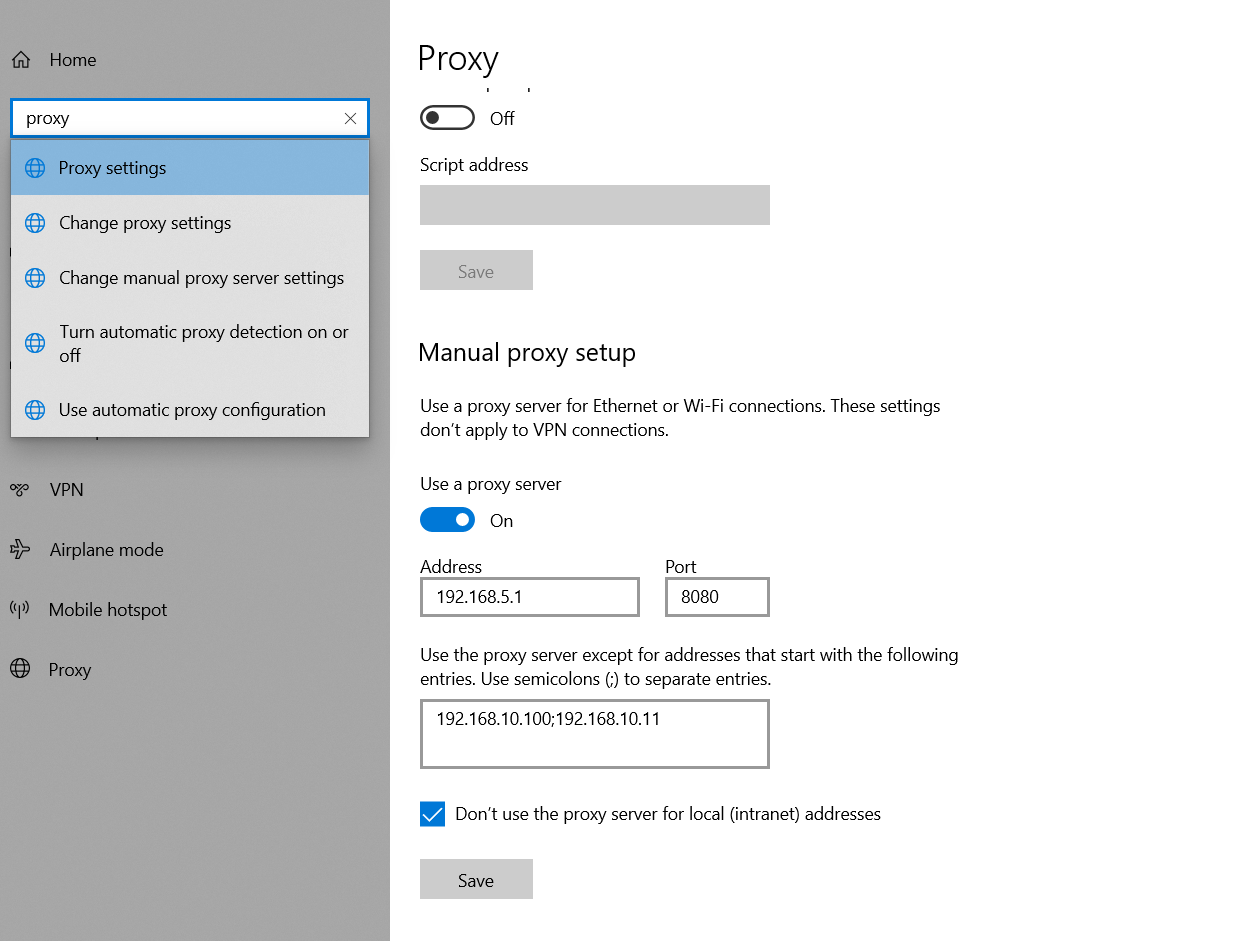
Release 2.22.4
- Updated HTML Report File Name:
- For the html format reports, we have updated the file names from Deprecated, OldStyle and Dynamic to R1, R2 and R3 respectively.
- Fixes:
- The Counted Segments on the graph now exactly match the Throughput or Goodput. These was an error in the segment cont. [Fixed]
- Aggregated results table now only have bits. There was mix of bits and bytes in the aggregated results table and graphs
Release 2.22.2
- MacOS GUI Update mechanism:
- For the macOS users using ByteBlower GUI, the "search for update" and "update available notification" now leads you to the downloads page where you need to download and install the latest available GUI version.
Release 2.22
Dynamic HTML Reports:
Discover a new dimension of insights with our innovative HTML report format, designed to revolutionize how you analyze test results:
- Streamlined Visualization:
- Say goodbye to clutter! Test results and configuration details are now neatly organized on separate pages, reducing visual overload.
- Customized Viewing Experience:
- Tailor your analysis with ease! Summarize results, expand rows to view specific graphs, and compare flows effortlessly by dragging them next to another.
- Personalized Insights:
- Focus on what matters most! Favorite important flows to access them quickly in a separate, focused view, allowing for deeper analysis.
- Immersive Graph Exploration:
- Dive deep into data! Enjoy full-screen graph viewing for a more immersive experience, with the option to export graphs in various formats for further analysis.
- Brand Identity Integration:
- Add
a personal touch! Customize reports with your company logo before
printing or saving as PDFs for seamless sharing and presentation.
- Add
a personal touch! Customize reports with your company logo before
printing or saving as PDFs for seamless sharing and presentation.

Note: To
enable or disable the New Dynamic reporting or going back to older style or
HTML report, go to the ByteBlower GUI and navigate to: File → Project
Properties → Report, and check "Standard HTML report.
L4S TCP Prague Support:
Unleash unparalleled efficiency in network testing with ByteBlower's newfound support for L4S TCP Prague. Experience the readiness and performance impact with L4S.
- Witness it in Action: Enable L4S
effortlessly within the TCP View for seamless monitoring and management,
ensuring optimized performance at every step.
- Detailed L4S Insights in Reports: Stay
informed with comprehensive L4S information integrated into your reports.
Easily identify if L4S was enabled and track the success of L4S negotiation,
with built-in warnings for failed negotiations.
- Visual Graphical Analysis: Gain deeper insights into L4S performance with graphical analysis. Explore congestion notifications through ECN markings over time, providing clear visualizations of throughput and latency impacts.
- Endpoint Support: Experience L4S performance on Operating Systems and Real Devices. ByteBlower Endpoint now also supports L4S. Read more 📄 Endpoint 2.22
To enable L4S in a flow, navigate to TCP Tab and select "Yes" in L4S column.
🐞 Improvement and Fixes:
- Improved
CCDF Graphs:
Experience enhanced accuracy! CCDF graphs now correctly incorporate packets with latencies below the specified range, ensuring a more comprehensive depiction of network performance. - Streamlined
Project Properties:
Simplify your workflow! The non-functional "Forcefully stop HTTP sessions" option in Project Properties has been removed, eliminating confusion and optimizing usability.