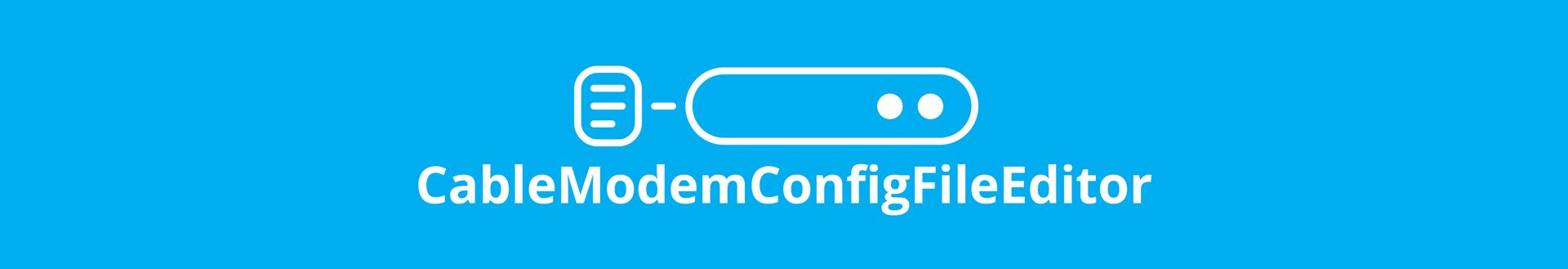
The docsis tool (see http://sourceforge.net/projects/docsis/) can convert textual config files into binary mode and vice versa.
While the binary format is universal (and hence compatible), the textual version is not compatible with the textual version of the Excentis Cable Modem Config File Editor.
An easy way to convert textual docsis tool config files to Excentis Cable Modem Config File Editor compatible textual files is to convert them to binary mode using the docsis tool and then convert those binary files into compatible textual config files using the Excentis Cable Modem Config File Editor Command Line tool. Obviously, you can also simply open the binary config files in the Excentis Cable Modem Config File Editor.
Note that due to the conversion to and from binary mode, any comments made in any of the textual versions will be lost during conversion.
To convert to binary mode, you need to install the docsis tool. See http://sourceforge.net/projects/docsis/ for details.
On an Ubuntu system, you need to install the following libraries before installing the docsis tool:
sudo aptitude install m4
sudo aptitude install bison
sudo aptitude install libsnmp-dev
sudo aptitude install flex
To further install the docsis tool, you typically execute
./configure
make
make install
Now you can convert docsis tool-compatible textual configfiles into binary mode:
$ docsis -e docsis_textual_file.txt my_key_file cm_config_file.bin
The my_key_file contains the shared secret (e.g. Euro). Note that it will not be used in Excentis Cable Modem Config File Editor, but it is needed as a parameter for the docsis tool.
The binary file cm_config_file.bin can now be opened with Excentis Cable Modem Config File Editor.
Or use the CommandLine tool to convert the binary file into an Excentis Cable Modem Config File Editor compatible text file:
$ java -classpath <path_to_Excentis DOCSIS Config File Editor>/jar/coupe.jar com.excentis.configfile.CommandLine bin2text cm_config_file.bin Excentis_DOCSIS_Config_File_Editor_textual_file.txt
Combining the latter two statements into a script allows you to convert batches of configfiles.
Similarly, Excentis Cable Modem Config File Editor textual files can be converted to docsis tool textual files using the text2bin function of the CommandLine tool combined with the docsis -d mode of the docsis tool to display the binary config file to docsis tool compatible text.