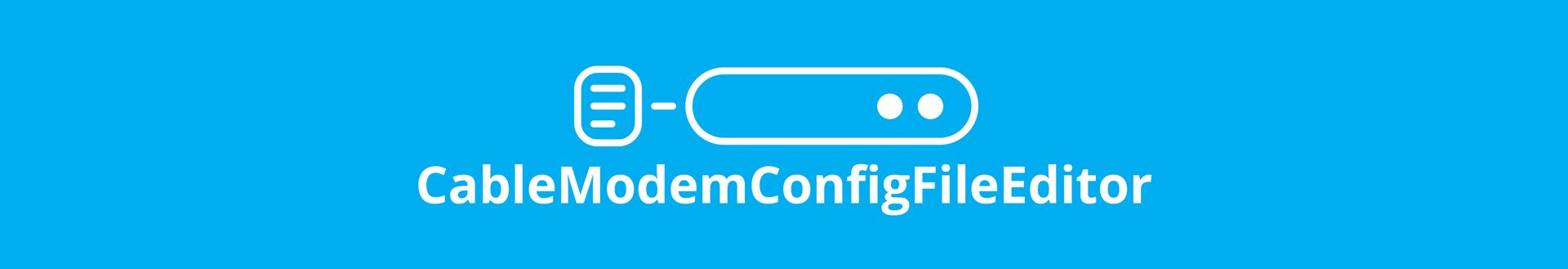
Introduction | By default, DOCSIS 3.0 modems only allow SNMPv3 access. For testing purposes, it's sometimes convenient to have full SNMPv2 access. To do this, you can add SNMPv1v2c Coexistence Configuration TLVs (TLV 53) to the modem's Config File. |
Adding SNMPv1/v2 accesss | The following example (simply copy/paste in the text editor mode of the Excentis Cable Modem ConfigFile Editor) allows full read/write access for both public and private community strings. These settings are an example and are not suited for operational use! SNMPv1v2c Coexistence Configuration |