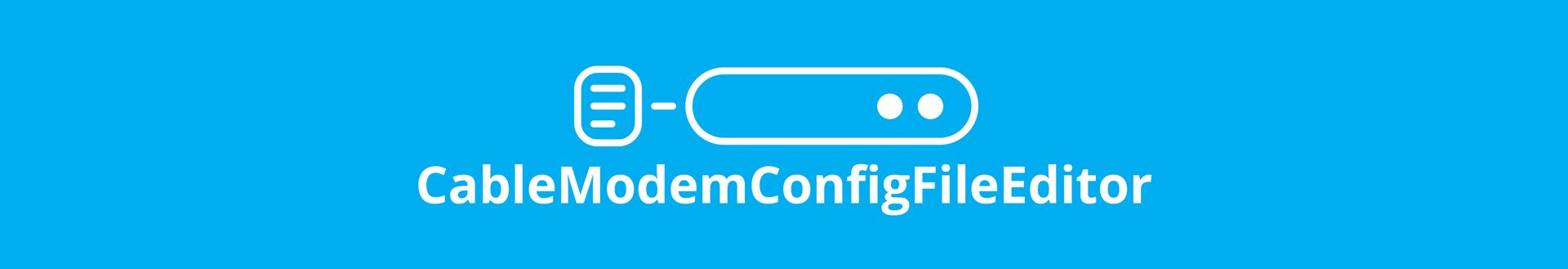
Post-install step problem on Windows
Introduction | On a Windows 64-bit machine, there is a known issue in the 1.6.0 and later versions with the post-installer step that occasionally fails to create the executable. The problem seems to be related to the rights of the folder from which the installer is run. |
Solution 1 | Don't run the installer from a system folder (e.g. C:\) but from a user folder (C:/Users/<username>/Downloads). |
Solution 2 | You can still run the ConfigFileEditor by executing java -jar jar/coupe.jar from the install directory or doubleclick the coupe.jar executable jar located in the jar subfolder of the install directory. |
Solution 3 | Use the portable version that doesn't require an installer. |