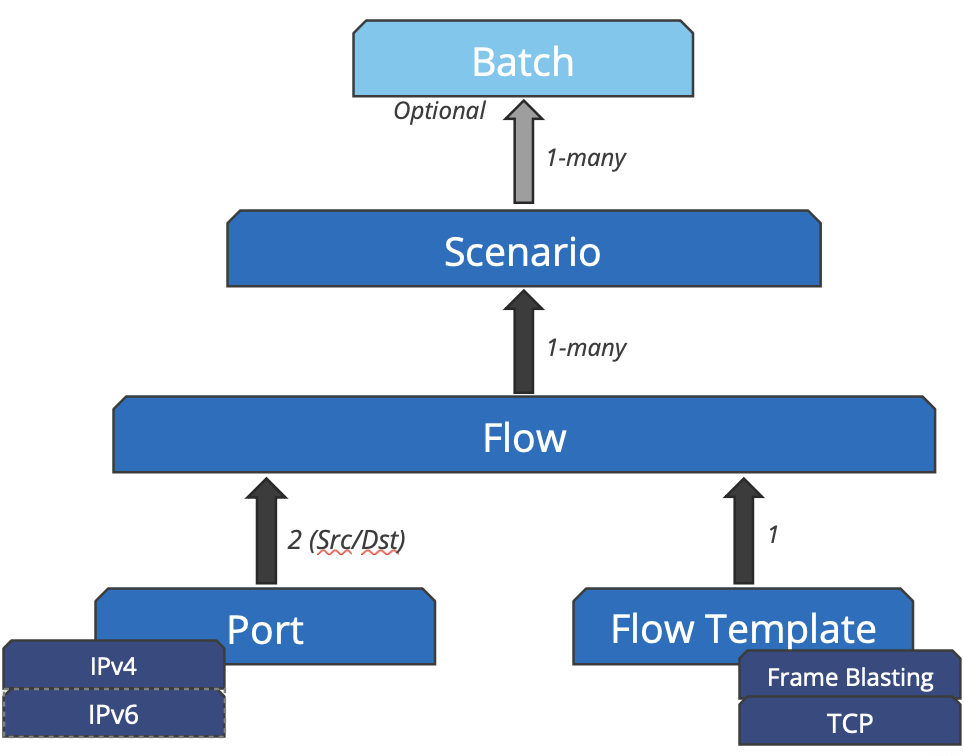Basic Test Units
| Introduction | Before we can start a test, we have to explain the different building blocks of the test setup. We will use a top-down approach to explain the different parts of a test. |
| Batch | Automation saves time and money. To allow the easy execution of several tests, ByteBlower provides the batch. The batch is a list of scenarios that will be executed one after another. |
| Scenario | A scenario is a setup in which one or more flows will be started and stopped between two or more ByteBlower Ports. For each scenario that will be executed, a report will be generated. It is the basic test unit that can be executed. |
| Flow | A flow is a collection of one or more frames which are tracked as a single entity. This means that ByteBlower creates one result per flow. A flow travels from one source port to one or more destinations. There are two types of flows:
|
| Frame Blasting Flow | This flow type will perform stateless testing. User-defined packets are sent over the network and are received on the other side. Frame Blasting can be used to measure the throughput. |
| Protocol Flow | A protocol flow is used to generate and receive frames according to a protocol standard. You won’t define parameters on the level of frames but on the level of the protocol you are using. ByteBlower implements the TCP protocol for protocol testing. Parameters which you can adjust are specific to the TCP protocol. |
Port | A Port is a logical port that " refers to a virtual endpoint on a device. Think of it as a specific channel or address used to send/receive simulated network traffic, allowing for testing and analysis of performance and behaviour for a device under test or a network under test. |
| Packet | The term packet is used to indicate a layer 3 packet. Typically, this will be an IPv4 packet. Illustration: |
| Frame | The term frame is used to indicate a layer 2 frame. ByteBlower supports Ethernet, type II ([DIX]) encoded layer 2 frames. Illustration: |