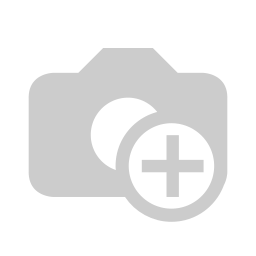Frameblasting limitations
| One frame for each template | FrameBlasting templates for the Wireless Endpoint should have only a single frame. Many projects already comply with this requirement. A common exception is applying a mix of frame sizes, in this case using multiple FrameBlasting templates can work around this requirement. This brings us to the following requirements. |
| Essential UDP frame modification | A Wireless Endpoint supports the same UDP port only once for transmission and once for reception. This requirement is of course only necessary within the same scenario. As soon as the scenario finishes, the UDP ports are also released and can be reused in the next start. Digging deeper, when the same Wireless Endpoint is used multiple times during the same scenario, one needs to take care to avoid reusing the same frame within all templates in the same scenario. ByteBlower server doesn't have this limitation. This same FrameBlasting template can thus be used in combination with different Wireless Endpoints. As a work-around one can create new frames with different UDP ports and use those in a new FrameBlasting Template each. |
| Unique UDP port numbers | The wireless Endpoint can be used as the source of a latency flow. In this case, the ByteBlower server is the receiving end, and all measurements are collected on this server. In this direction both Average and Latency distribution are possible. For long-duration tests, one should mind time synchronization between Wireless Endpoint and ByteBlower but even with NTP, the measured delay can become negative, this is explained in more detail in this article. As a destination of a latency flow, the wireless endpoint supports only measuring the average latency. Both requirements together result in the available options shown directly below.
|
| No out-of-sequence detection | The Wireless Endpoints don't support the Out-Of-Sequence measurements yet. |
| Frame modifiers | Unlike the ByteBlower server, the Wireless Endpoint is limited by the Operating system. This also limits the fields one can configure in the FrameBlasting tab. The following can be modified:
|